Hello Everyone, If you are reading this means you want to convert your PDF file into WORD format, and then you can modify the content of the WORD file, So you are at right place, In this blog post I am going to share best online methods for converting your PDF file into WORD file.
1. SmallPdf Made in Switzerland in 2013, with a single tool to compress PDFs, Smallpdf provides a simple, secure, and reliable answer to the world’s PDF challenges with over 20 PDF tools—for work, for home, for life.
2. ILovePDF Their goal has always been to offer a free, accessible and top-quality service to help you manage your PDFs. This project triggered by a personal need has now become one of the world most visited websites and, honestly, being useful to millions of people makes us feel very lucky.
3. Freepdfconvert This allows you to easily convert all of your PDF files into Word documents while keeping formatting completely intact. It even offers a tool that allows you to convert the file back into a PDF when you’re done editing.
4. Acrobat It’s quick and easy to convert from PDF to a Word document with the Adobe Acrobat online tool. Acrobat turns PDF files into the DOCX file format in seconds. When you convert PDF files with Acrobat, the document formatting transfers too.
5. PdfCandy Their PDF to Word online converter is absolutely safe to use. Your uploaded documents and their derivatives will be permanently deleted from our server after a short period of time, which is stated in our Privacy Policy. No one has access to your files. However, you may share a link if needed.
I hope you will find this useful for your use. Thanks for reading and please write back in comment section, If you have any query.
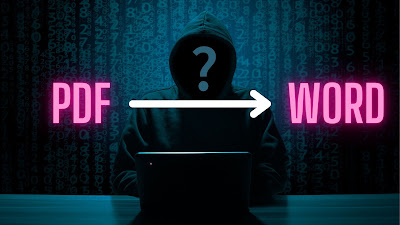
0 Comments
If you have any doubts, Please let me know