What Factors Determine Computer Speed?
The speed of a computer can depend on several factors, including:
Hardware components: The speed of a computer can depend on the quality and capabilities of its hardware components, such as the CPU, RAM, hard drive, and graphics card.
Software and operating system: The speed of a computer can depend on the efficiency of the software it runs and the operating system it uses. Optimized software and a streamlined operating system can help a computer run faster.
Usage patterns: The speed of a computer can depend on how it is being used. Running resource-intensive programs, such as video editing or gaming, can slow down a computer.
Age and condition: The speed of a computer can depend on its age and condition. As a computer gets older, its hardware may become outdated and its software may become less efficient.
Environmental factors: The speed of a computer can depend on environmental factors, such as the temperature of the room it is in. High temperatures can cause a computer to slow down or even crash.
Maintenance and upgrades: The speed of a computer can depend on how well it is maintained and whether it has been upgraded with new hardware components or software updates. Regular maintenance and upgrades can help a computer run faster and more efficiently.
How to Increase the Speed of Computer?
There are several ways to increase the speed of a computer:
Upgrade the hardware: Upgrading the hardware of your computer can significantly increase its speed. For example, you can add more RAM or upgrade your hard drive to an SSD.
Remove unnecessary software: Uninstalling programs that you don't use or need can help speed up your computer.
Clean up your hard drive: Removing temporary files, unnecessary system files, and other junk files from your hard drive can help increase your computer's speed.
Defragment your hard drive: Defragmenting your hard drive can help improve its performance by organizing the data on the disk more efficiently.
Disable unnecessary startup programs: Programs that start automatically when you turn on your computer can slow it down. Disabling unnecessary startup programs can help speed up your computer.
Scan for malware and viruses: Malware and viruses can slow down your computer. Running regular scans with an antivirus program can help keep your computer running smoothly.
Update your operating system and drivers: Keeping your operating system and drivers up to date can help improve your computer's performance.
Close unnecessary tabs and programs: Having too many tabs and programs open can slow down your computer. Closing unnecessary tabs and programs can help free up resources and increase your computer's speed.
In conclusion, there are several ways to increase the speed of your computer, including upgrading hardware, removing unnecessary software, cleaning up your hard drive, defragmenting your hard drive, disabling unnecessary startup programs, scanning for malware and viruses, updating your operating system and drivers, and closing unnecessary tabs and programs. By implementing these tips, you can help your computer run faster and more efficiently, improving your productivity and overall computing experience.
We hope that these tips have been helpful in increasing the speed of your computer. By following these steps, you can help your computer run faster and more efficiently, making your computing experience more enjoyable and productive. Don't forget to regularly maintain and upgrade your hardware and software to keep your computer running smoothly. Thank you for reading, and happy computing!
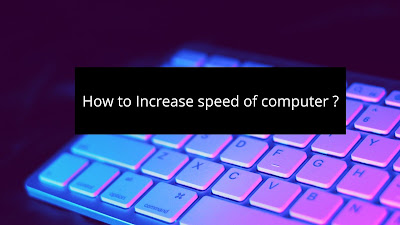
0 Comments
If you have any doubts, Please let me know